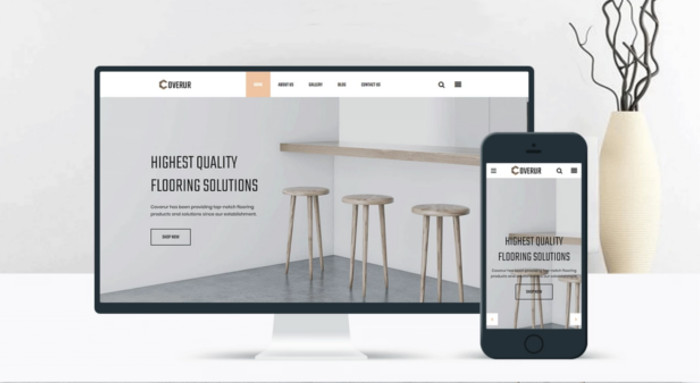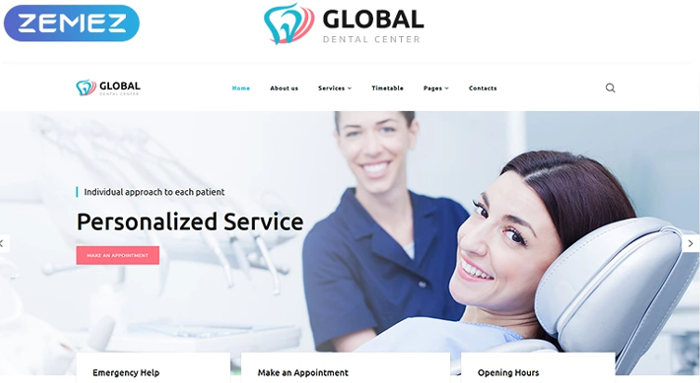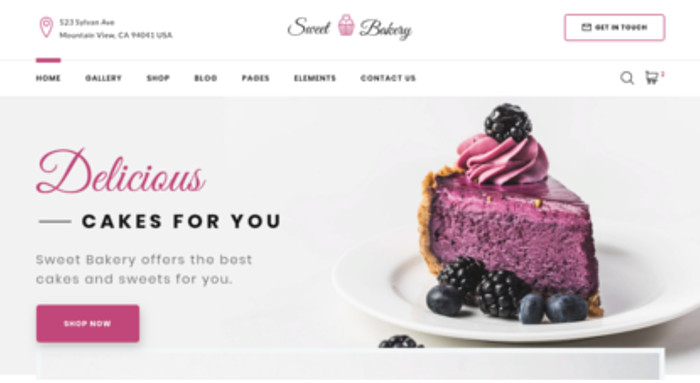Dashboard: front page
After logging on to the WordPress system, an initial screen (page/panel) called DASHBOARD will display. It is the starting (home) page for the user to administer the entire system. In the upper section of the dashboard (and then on each next page) in the header you will see the name of the page. An example shown on the below figure (as well as throughout the entire document) is called WordPress User Guide. Each page represents a hypertext link connected to your home page with the name of the logged on person (in our case Administrator). By hovering the cursor over your name a link Log out and a link enabling the editing of your Profile will display.

Front page menu
In the left section of the front page (as well as on all next pages) you will see the main source of navigation, the MENU. The menu contains all options for the updating and configuration (setting) of your website. After click on a specific section, the menu will drop down to display all options of the given section.
Articoli Scrivi un articolo o una pagina. Inserisci immagini e altri media all’interno di articoli e pagine. Impara a usare le funzioni dell’editor visuale e dell’editor di testo.
Media La libreria media è uno strumento di WordPress che consente la gestione di tutti i media presenti sul vostro blog tra i quali immagini, audio, video, mp3.
Pagine Vengono generalmente usate per quei contenuti che descrivono chi sei, cosa fai, la mission della tua azienda, ciò che vendi o che proponi, i contatti.
Commenti This section is used for the administration (management) of all comments and notes incl. replies and spam.
Aspetto Gestisci l’aspetto grafico del blog, personalizza il tema grafico. Organizza la navigazione e l’aspetto complessivo arricchendo il blog di nuove funzionalità.
Plugin I plugin non sono altro che dei “componenti aggiuntivi” che vanno ad aggiungere o a potenziare quelle funzionalità che già sono presenti all’interno di WordPress. (typically contact forms, statistics, special image gallery, plugins to optimise your web by SEO etc.) This section allows add/delete/activate/deactivate Plugins.
Utenti By clicking on this item, the system will display a list of all current users of your website. Depending on the assigned role, you can add new users and administer their roles and rights (typically rights for individual pages without enabled to make any settings or deletions).
Strumenti Questa sezione consente di accedere a vari strumenti utili come Import ed Export. Typical is the import of content from another website or the export of content to a disc to be later exported to another website. These options can be used for any type of website content backup.
Impostazioni Il menu delle Impostazioni di WordPress fornisce una serie di pagine di amministrazione che permettono di configurare diverse funzionalità del sito. La struttura predefinita del menu è la seguente:
- Generali
- Scrittura
- Lettura
- Discussione
- Media
- Permalink